Shot list
These images are the shot list that I have made when I was doing storyboard. It lists about the shots in different scenes by using different angle and distance to film. I printed out these sheets, and checked through them while I was filming the footages with my casts Thomas and Emma. I filmed the scenes one by one and ticked them after I done the shot. After that, I will import the footages to my laptop and organise them into separate files with dates on them. I checked the footages and named them afterwards. I ticked one more time to make sure I have done the shot and have it in my laptop, therefore, it helps me to have less chance to miss shots that I planned to have in my storyboard.
Aspect ratio film, the image shows there are various of television or screen aspect ratio, such as 4:3, 16:9, and 21:9. Most of the television and computer monitor and using an aspect ratio of 16:9 currently, which offers a perfect fit for high definition television shows. The aspect ratio of 4:3 are normally appears in some old television, because the old televisions are square size. In addition, 21:9 of aspect ratio is always being use in video editing. Therefore, we have to choose the right one when we are setting up the Adobe Premiere Pro document for the final music video, because we can not change the aspect ratio inside the software after we have made the document.
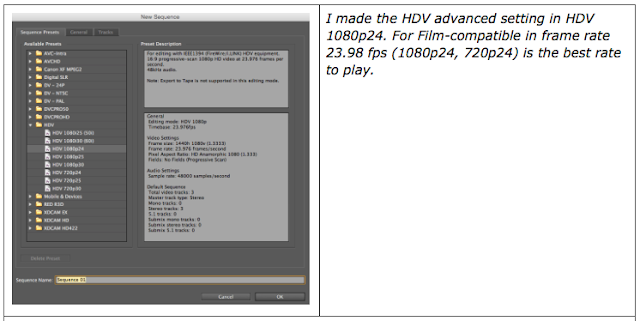







No comments:
Post a Comment